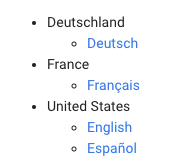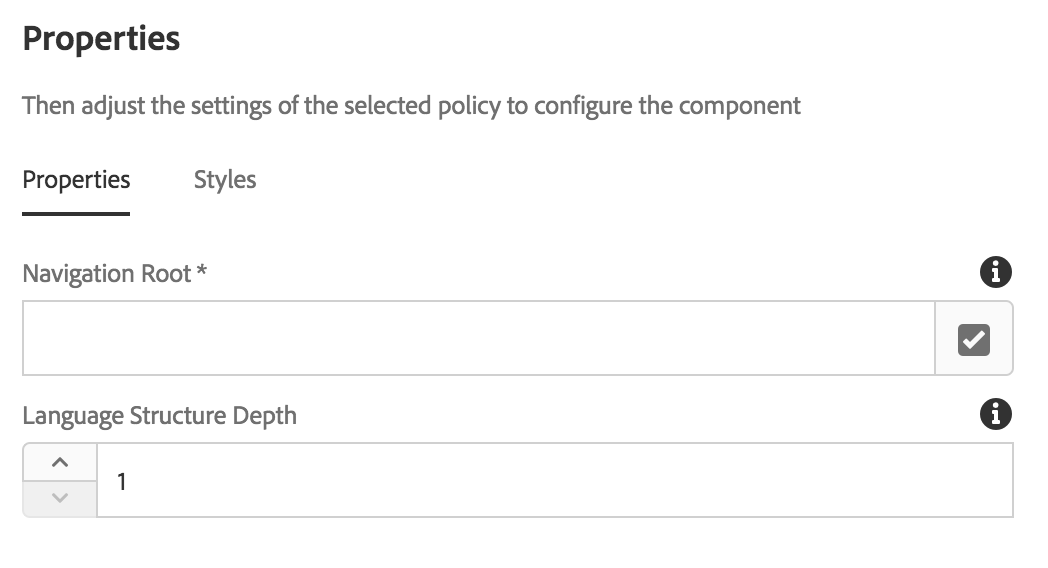The Language Selector component allows for the configuration and display of a language selector item on a page. The Language Selector component works on both V2 and ESA.
Examples
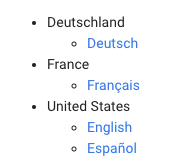
Authoring
Configure Dialog
The configure dialog allows the content author to define the language selector and how it will behave and appear for a visitor to the page.
Properties Tab
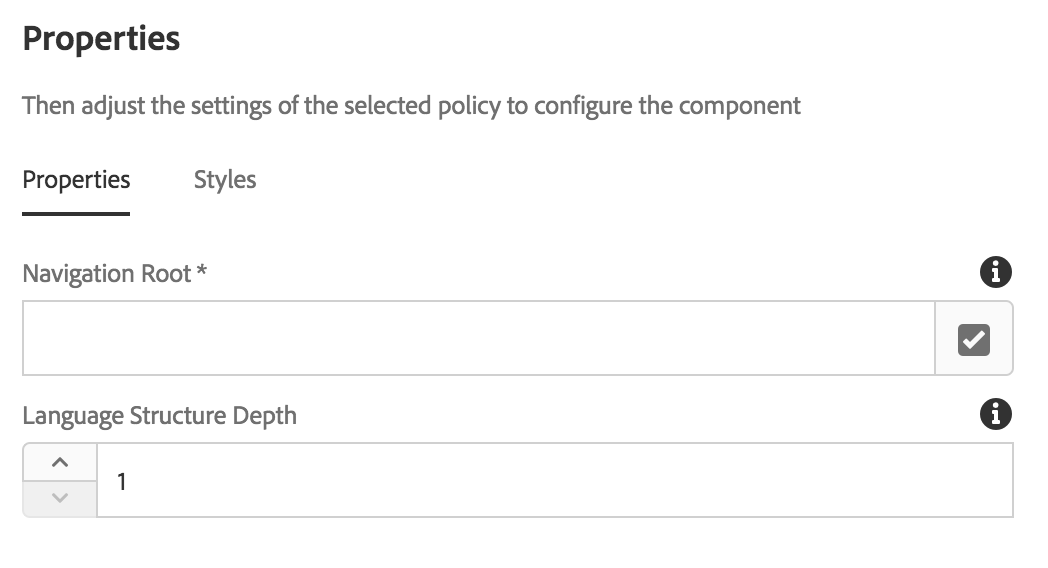
- Navigation Root
- This is where the langauge navigation of the site should start.
- The language structure of the site begins on the next level below this root.
- Language Structure Depth
- This is how many levels of the content tree below the Navigation Root represent the language structure of the site. For Informa sites the value should be typically 1.